This is discontinued project :(
I don't need custom shell for Windows anymore, because I switched to linux. OpenBox+PyTyle+Conky
Source is on my github have a look I you are intersted in Custom windows desktop shell in C#.
I have got 12.1" ASUS UL20a laptop and because of the size of the screen I wanted to optimize my desktop for better experience. I tried to simplify my default Windows 7 desktop, removed all icons, made Taskbar autohide, couldn’t completely remove it though.Finally I decided to write my own Windows desktop replacement.
So what I am working on is clear Desktop with:
- my daily to do tasks,
- time,
- reminder,
- simple background changer,
- some nice motivational or inspirational quotes.
- multiscreen (work, design, surf, chat, book reading, video )
- launchy-like app launcher
- fully keyboard control
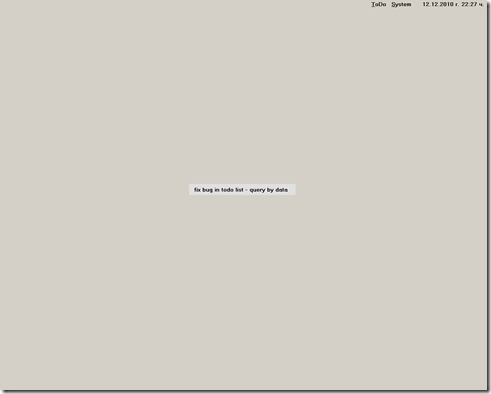
This week I will add background switcher, reminder and quotes.
Update: 22.12.2010
I am still drawing my idea in my mind. Hopefully till Christmas I will have first working version ready for realese.
Everything is going to be Black and White.
My Desktop will include:
- AppLauncher - like Launchy and many other clones
- Taskbar in the middle bottom of the screen
- Todo list
- System menu for Restart, Logout, Shutdown
- Global Key Shortcuts
That's my latest screenshot of my Desktop Shell
Central text is clickable and when u click it indicates Done Task and shows you your next to do task. Using one task at a time approach. Now i am codding todo control.

